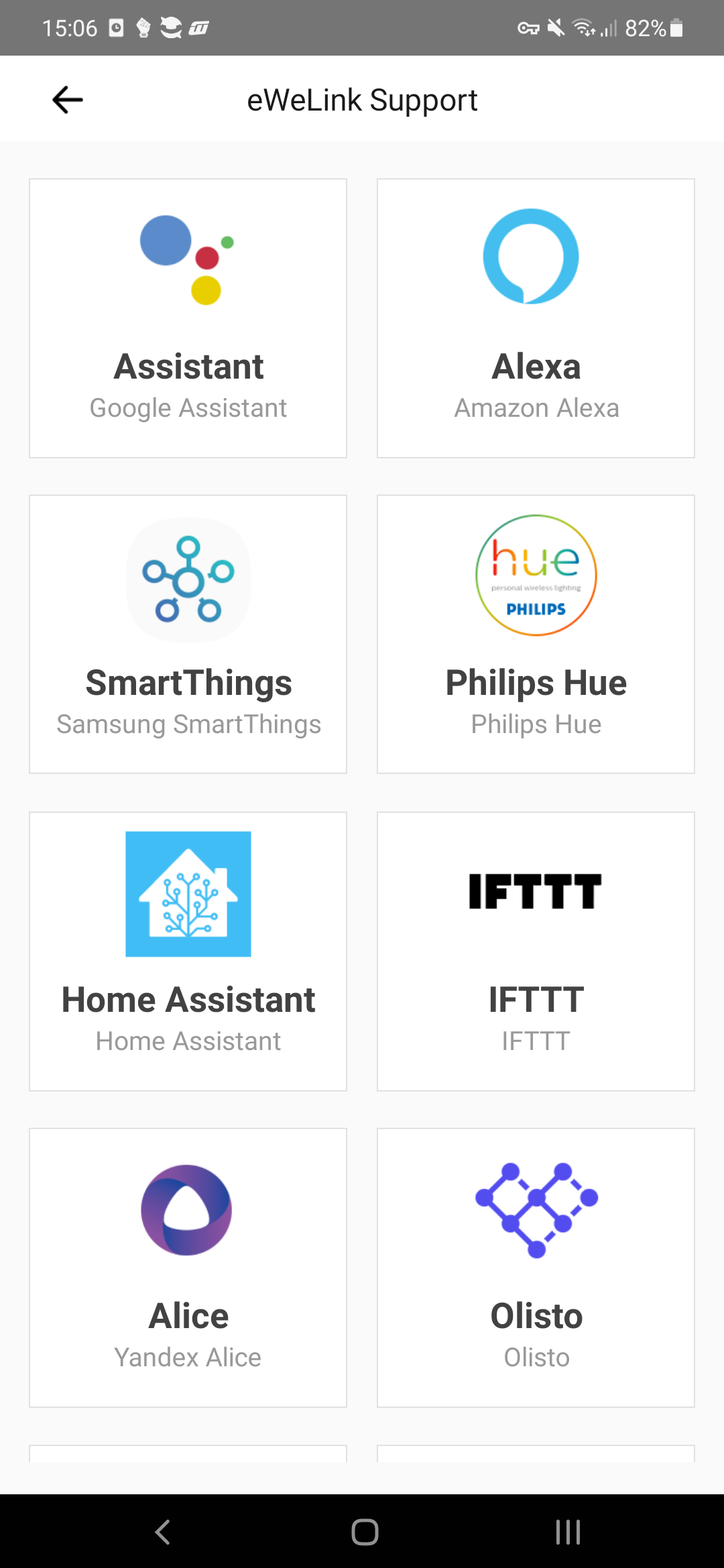What is eWeLink?
EWeLink is an app that allows you to control and set smart devices from SONOFF and others from your phone. The eWeLink app is available for Android and iOS and is developed by CoolKit, a sister company of SONOFF.
Control Smart Devices
You can control your smart devices from SONOFF and others in the eWeLink app on your smartphone. For example, you can turn on the lights or open the blinds. This can be done not only at home, but also remotely. In addition, you can set up your devices completely as you wish. For instance, you can set a certain lamp to always turn off automatically after a certain time. You can also see the energy consumption of your appliances, if your eWeLink switch supports this functionality. You can also check the status of your sensors, such as the temperature with a temperature sensor, whether a door is open with a door sensor and whether motion has been detected with a motion sensor.
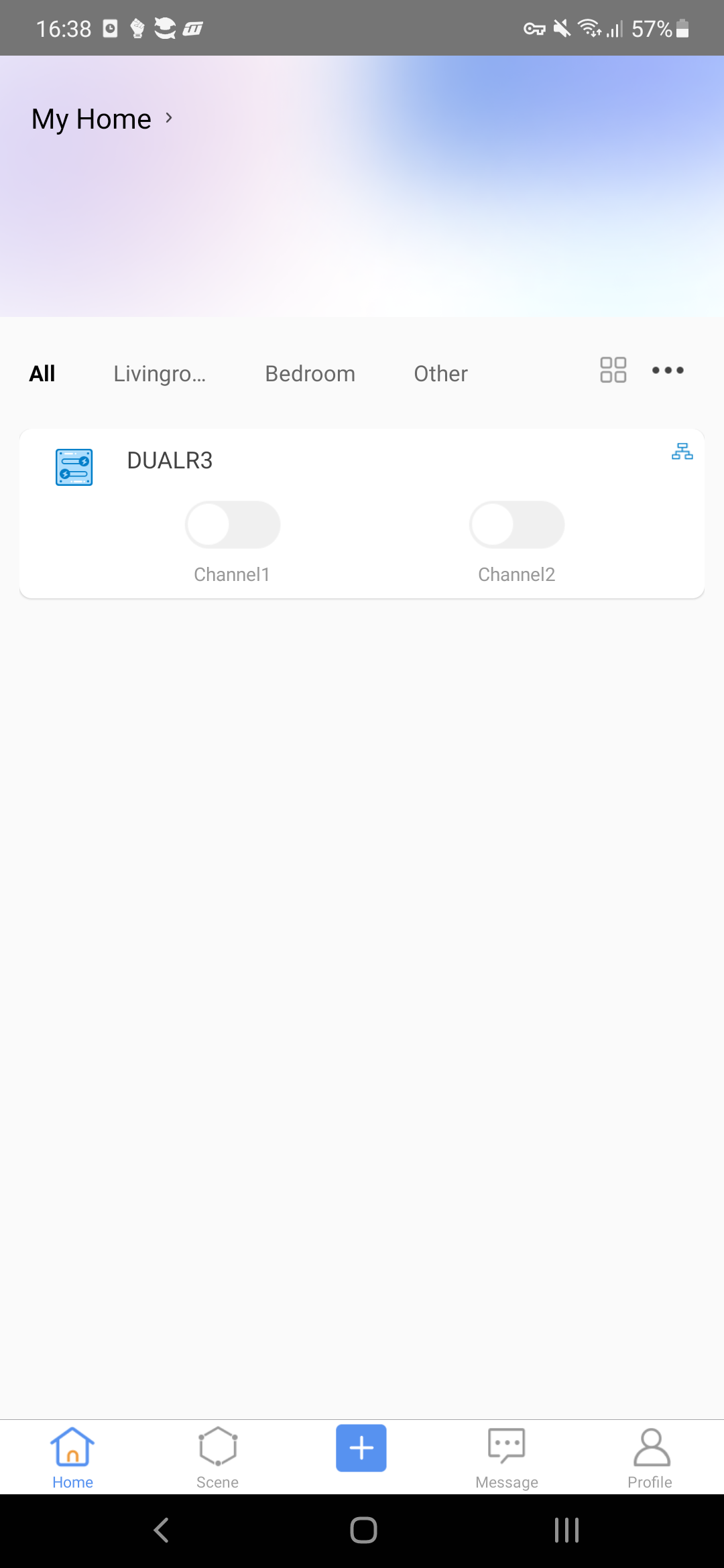
Set up Scenes
In eWeLink, you can set up scenes. In a scene, you can set actions, such as closing the shutters and turning on all the lights. You can then activate this scene at the touch of a button. It is also possible to set a scene to activate at a certain time or, for example, at sunset. In addition, scenes can also be activated by sensors, for example with a motion sensor you can automatically switch on the lights when motion is detected or with a door sensor when the door is opened.
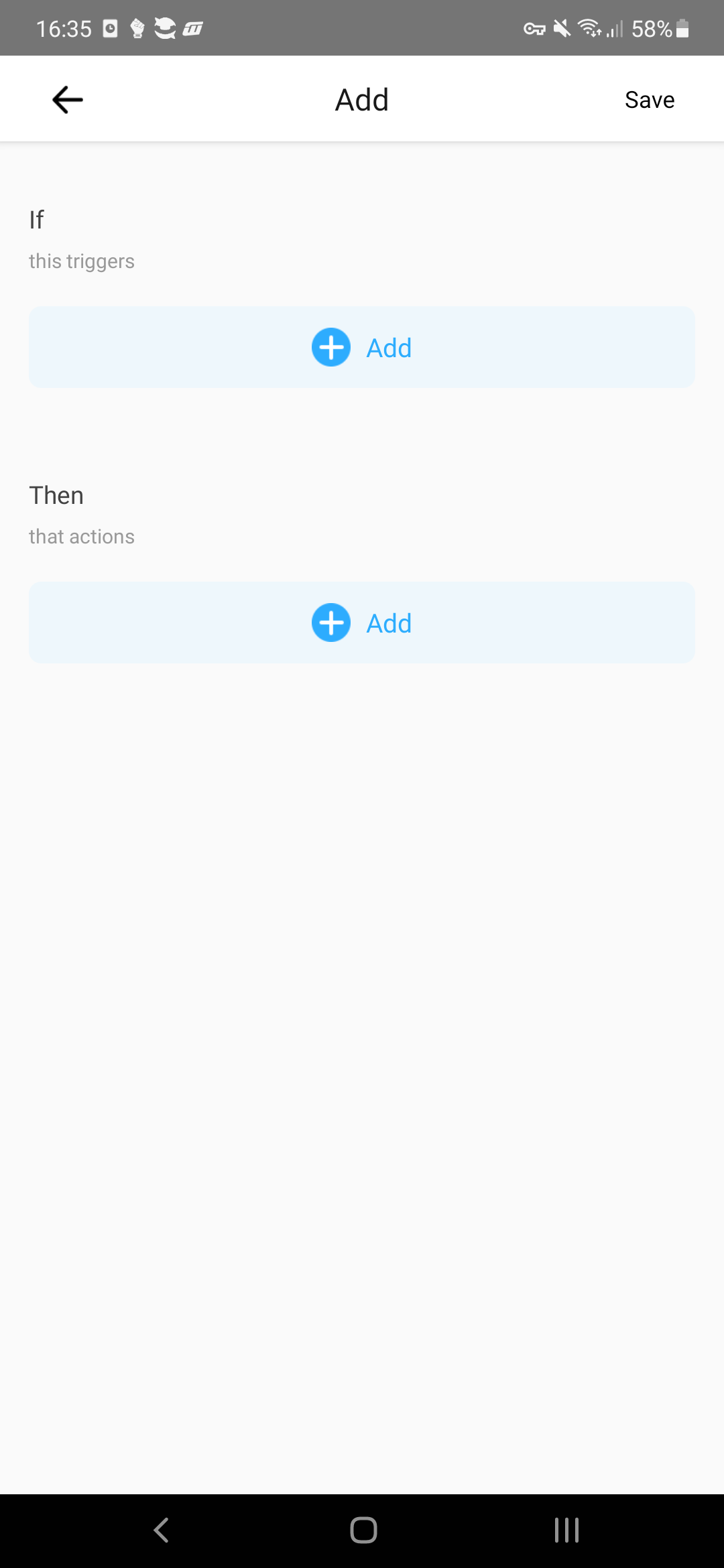
Link with Other Platforms
EWeLink is linkable with several other platforms. For example, linking with Google Home or Amazon Alexa allows you to switch your smart devices on or off with your voice as well. It is also possible to link Philips Hue, which also allows you to control your Philips Hue bulbs from the eWeLink app. The same also applies to Yeelight. In addition, an add-on is available for Home Assistant, allowing you to control your eWeLink devices from Home Assistant as well. Likewise, you can link eWeLink to Samsung SmartThings, allowing you to control your eWeLink devices from SmartThings as well.