How do you link eWeLink with Google Home?
With eWeLink, you can control your smart devices from SONOFF, among others, on your smartphone. This is convenient, but of course it would be even more convenient if you could simply control these smart devices with your voice. This is possible by connecting eWeLink to Google Home. This actually allows you to control these smart devices by voice on your smartphone or smart speaker through Google Assistant, Google's voice assistant. For example, you can turn on the light by saying "Hey Google, turn on the light in the living room". In addition, you can then also control these smart devices from the Google Home app, along with your smart devices from other manufacturers that support Google Home.
To link eWeLink with Google Home, the eWeLink app and the Google Home app must be installed on your smartphone. In both apps, you need to be logged in with your account. You can then follow the steps below to link eWeLink with Google Home.
Step 1: Open the eWeLink app
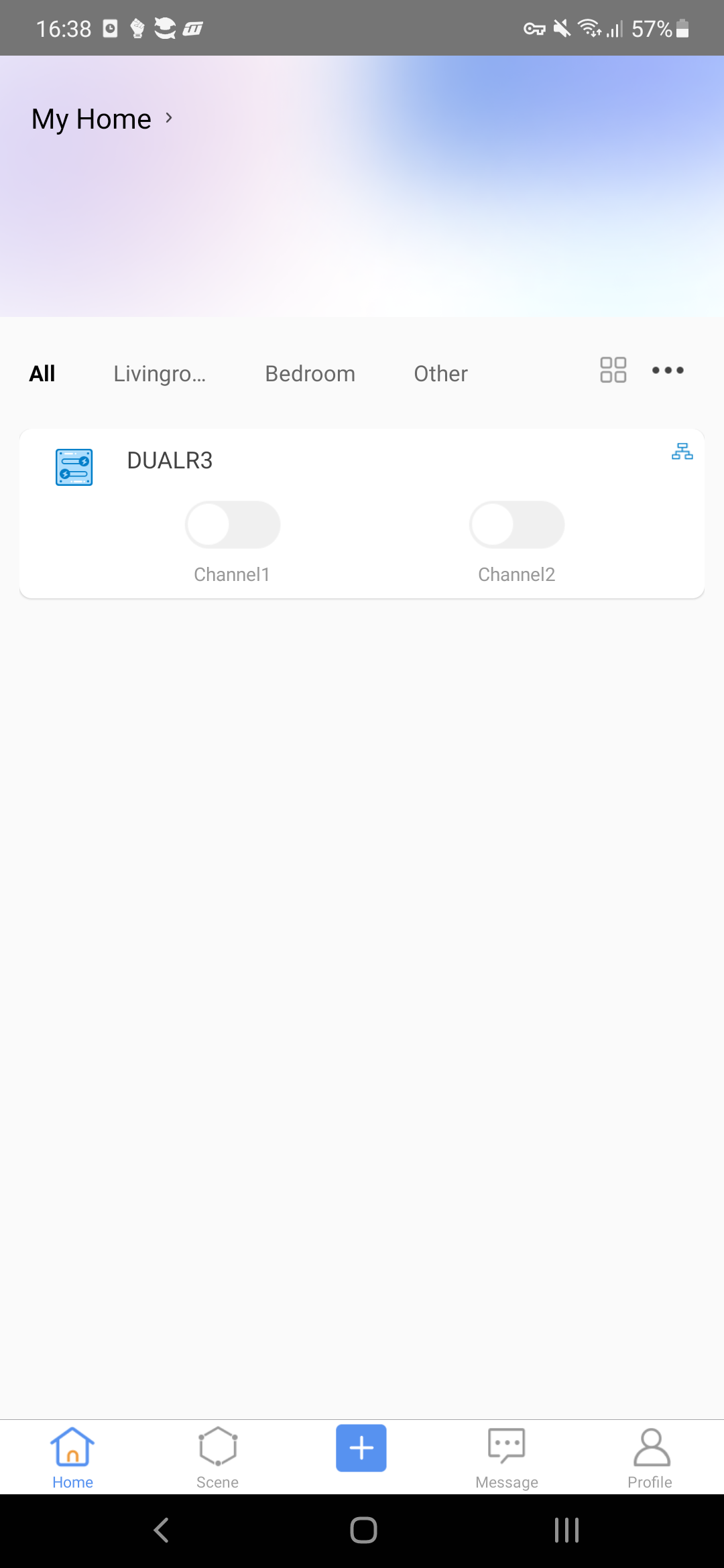
Step 2: Tap on the plus icon at the bottom
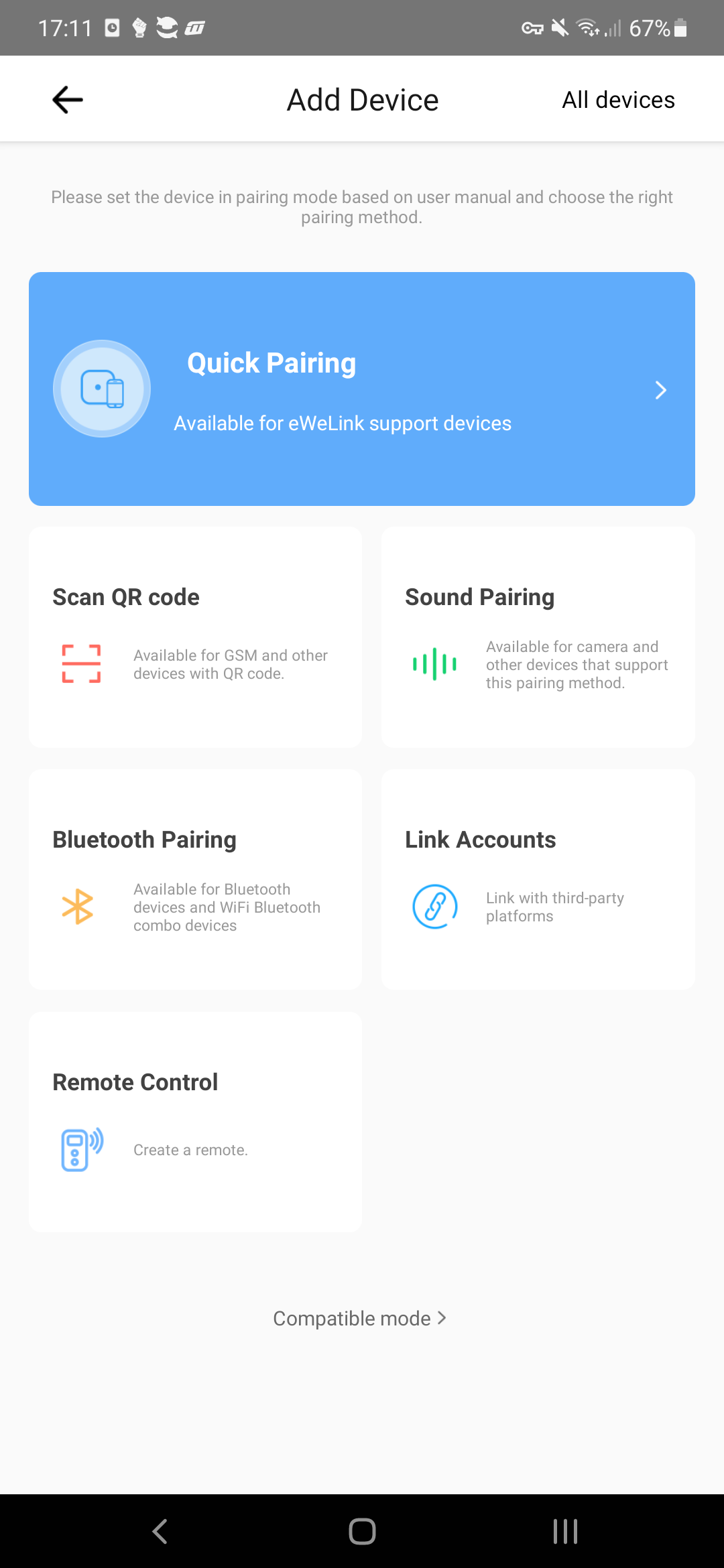
Step 3: Tap on 'Link Accounts'
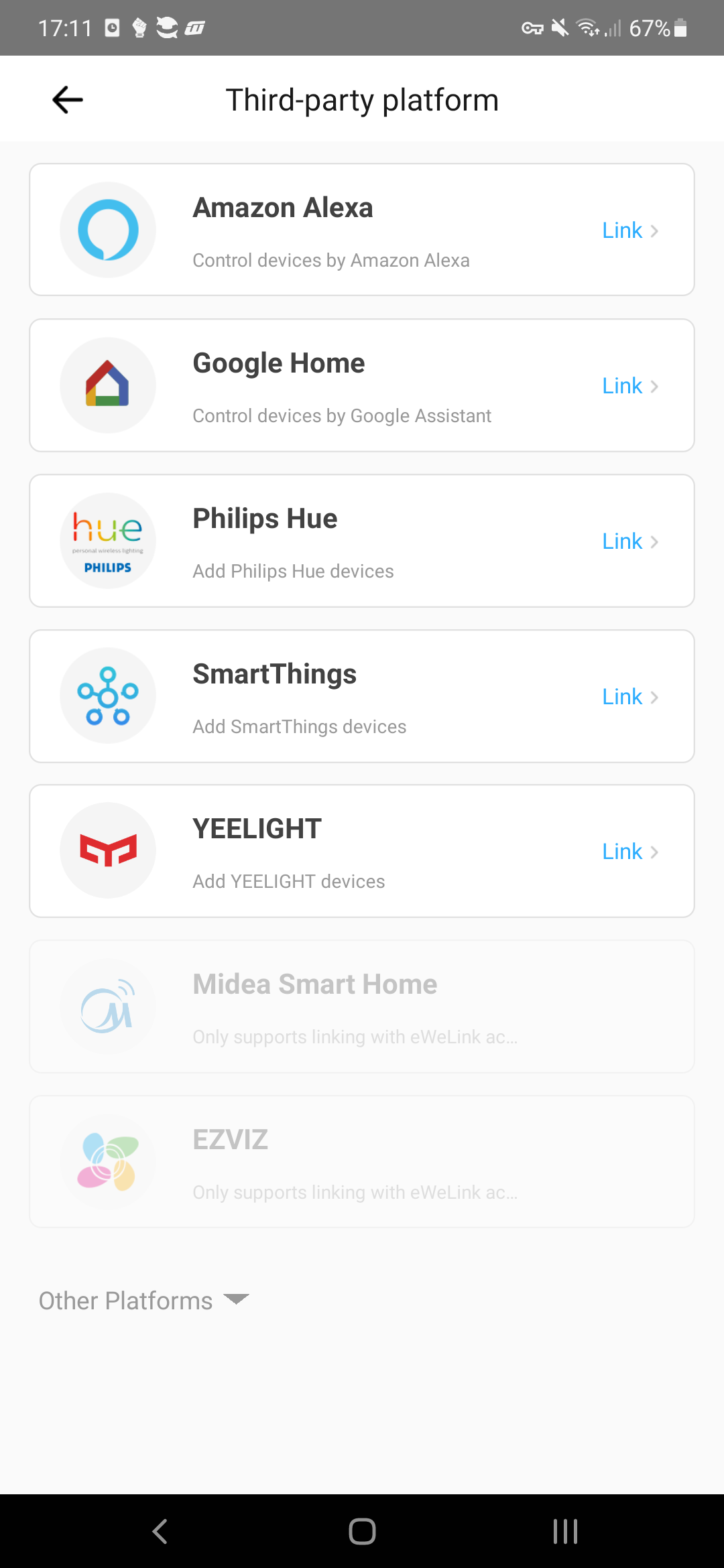
Step 4: Tap on 'Google Home'
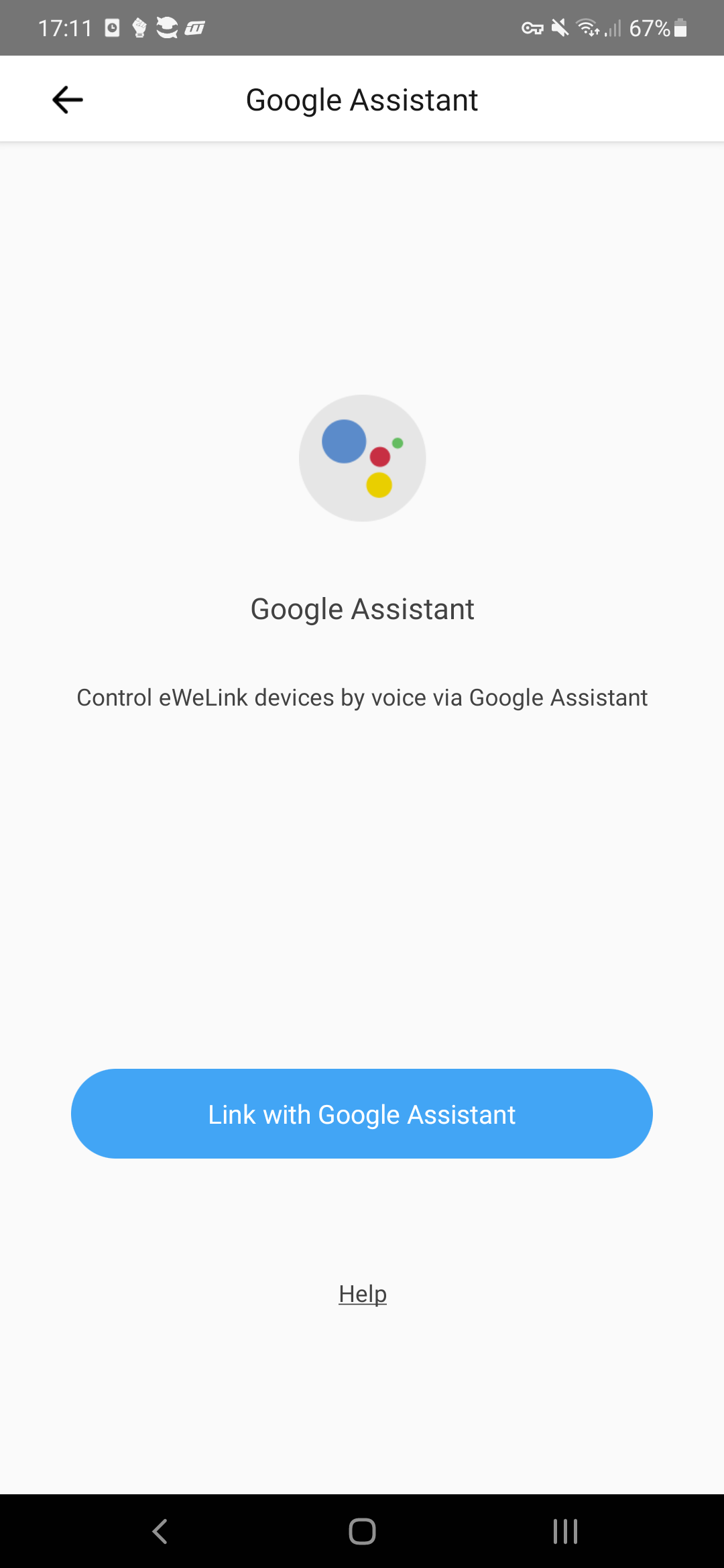
Step 5: Tap on 'Link with Google Assistant'
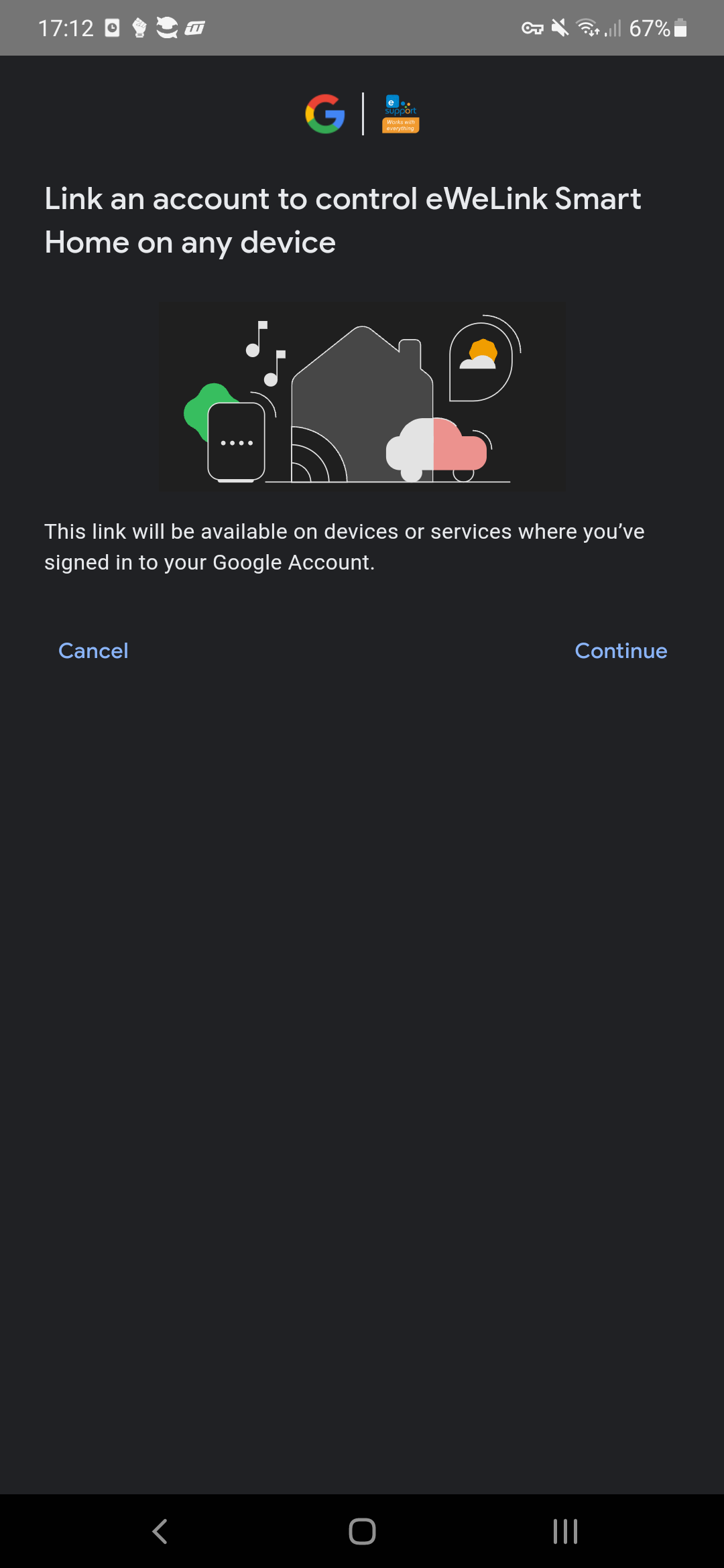
Step 6: Tap on 'Continue'
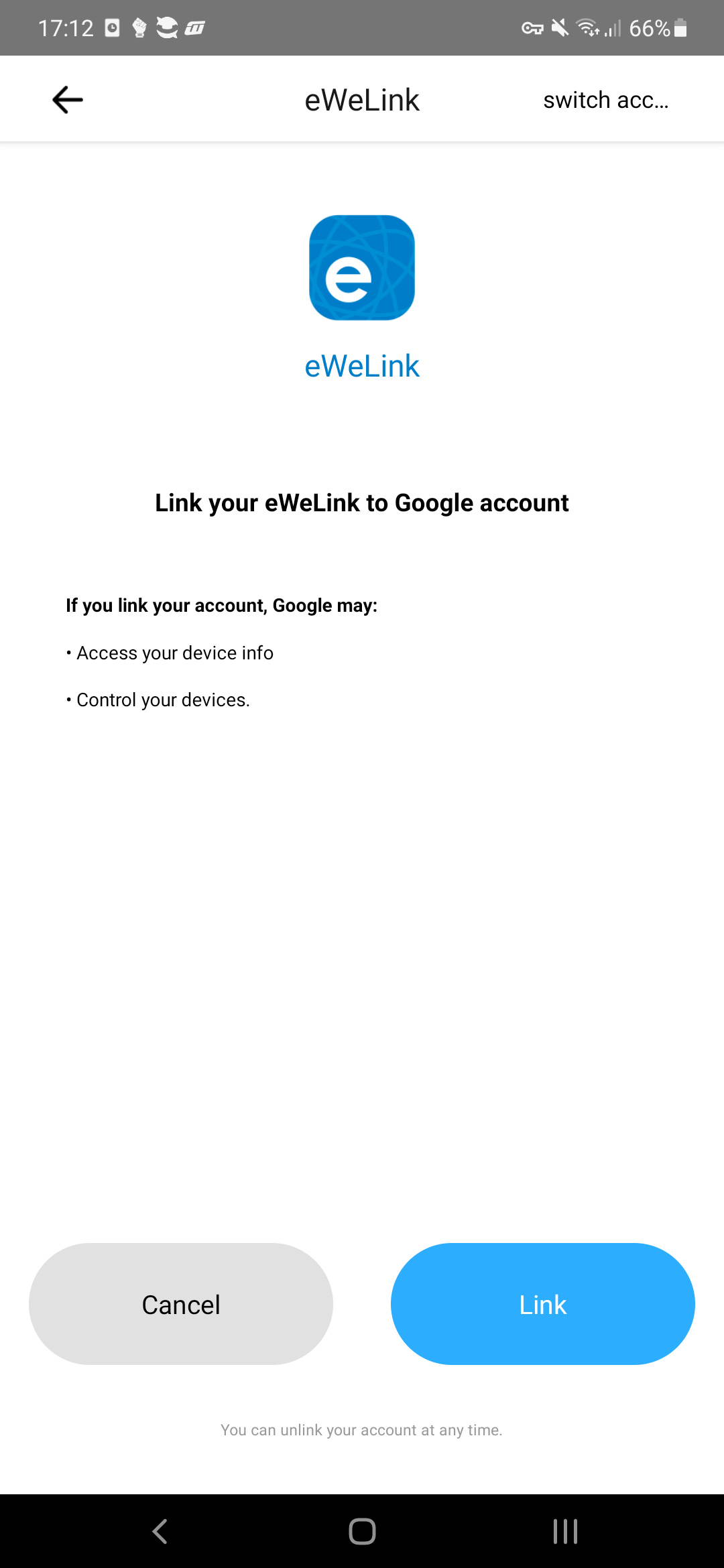
Step 7: Tap on 'Link'
Now your eWeLink account is linked to your Google Home account and you can control your eWeLink devices using the Google Home app or through Google Assistant.
